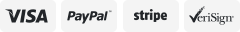-40%
1080P Sport Sunglasses Camera Outdoor Smart Glasses With Camera DV Recorder
$ 21.11
- Description
- Size Guide
Description
Store CategoriesStore Categories
Bluetooth Accessories
Spy Camera
Spy Earpiece
Tools
Bracelet
Ceramic
Leather
Others
Stainless Steel
Tungsten Steel
Headband
Necklace
Cross Pendant
Others
Stainless Steel Pendant
Tibet
Ring
Other
1080P Sport Sunglasses Camera Outdoor Smart Glasses With Camera DV Recorder
Product Description
1080P Sport Sunglasses Camera Outdoor Smart Spy Glasses With Camera DV Recorder
Features:
1. Ultraviolet-proof Coated sunglasses lens.
2. 5 Mega Pixels high resolution DV digital video recording.
3. Ex-slot for TF card, support max 32GB memory. (not included)
4. Easy connection with PC/Laptops, no need driver.
5. Trendy and sports popular assault stylish design.
6. Real time life events recording for best memory and easy share with friendly and family.
Descriptions:
Operation instructions
1. Power on
To start the device, long time press the ON/OFF button for 3 seconds, product vibration continually which means the camera is open, you will see blue LED lighted up, and then enter video/photo standby status.
Note: In stand-by state, the product will power off automatically without operations in 1 minutes.
2.Video
In standby mode, long time press the video/photo button, the blue light is blinking, it means the device start recording. To stop recording, click the video/photo button, the blue light will stop blinking and save the recording files, at the same time return to standby.
3.Photo
In standby mode, short time press the video/photo button, the blue light flash once, then a photo has been taken and saved as a JPG file.
4.Power off
In standby mode, long time press the power on/off button for 3 seconds, the blue light is off , which means the device shut down.
5. Low-voltage
When the product detected the low voltage of battery was working, the blue lights flash quick continuously, then shut down automatically. The files being taken will be saved before shutdown.
6. Charge
Charging the product by connecting the product with the computer or by AC adapter, the red light and blue light are flashing, when battery is fully charged, the red light is off and blue light is on.
7. Connecting PC or Laptop
1.Plug in USB to the device and then connect to PC or Laptop thru USB port.
2.The computer will recognize the newly added disk and shall install driver.
8. Time setting
1. The unit connected to the computer, the computer system will automatically identify and display the new removable storage devices plus.
2. Click to open new equipment.
3. Click the right mouse button in the root directory, create a new txt text file, pay attention: the newly created txt text file cannot be (DCIM) document. Otherwise, the fils cannot set the time.
4. Open a new txt text file and follow the instructions to enter the correct time.
5. For example, the time set to GMT 08:08:01 December 25, 2010, in accordance 2010-12-25 08:08:01 input method for input settings, the settings you can save out.
6. After re-record a new video in the second set connected to a computer to determine the time is correct.
Specifications:
Model: SM26
Read/write speed: 1.5MBps-60MBps
USB: 2.0
Power consumption:<0.59W
Memory: Support : TF card (Mx 32G) (not included)
Resolution: 1920*1080P
Format: AVI
Effective pixels : 5 mega pixels
Recording speed: 30fps
Work temp: -5
℃
-40
℃
Storage temp: -20
℃
-80
℃
Player: for Windows Media Real player, Storm codec, QuickTime
Color: black
Menu language: English
Product size: 165*80*50mm
Package included:
1 x Sport Glasses Camera
1 x Spare Nose Pad
1 x USB Cable
1 x Clean Cloth
1 x Carry Bag
1 x Manual
Copyright © 2018 Dianxiaomi